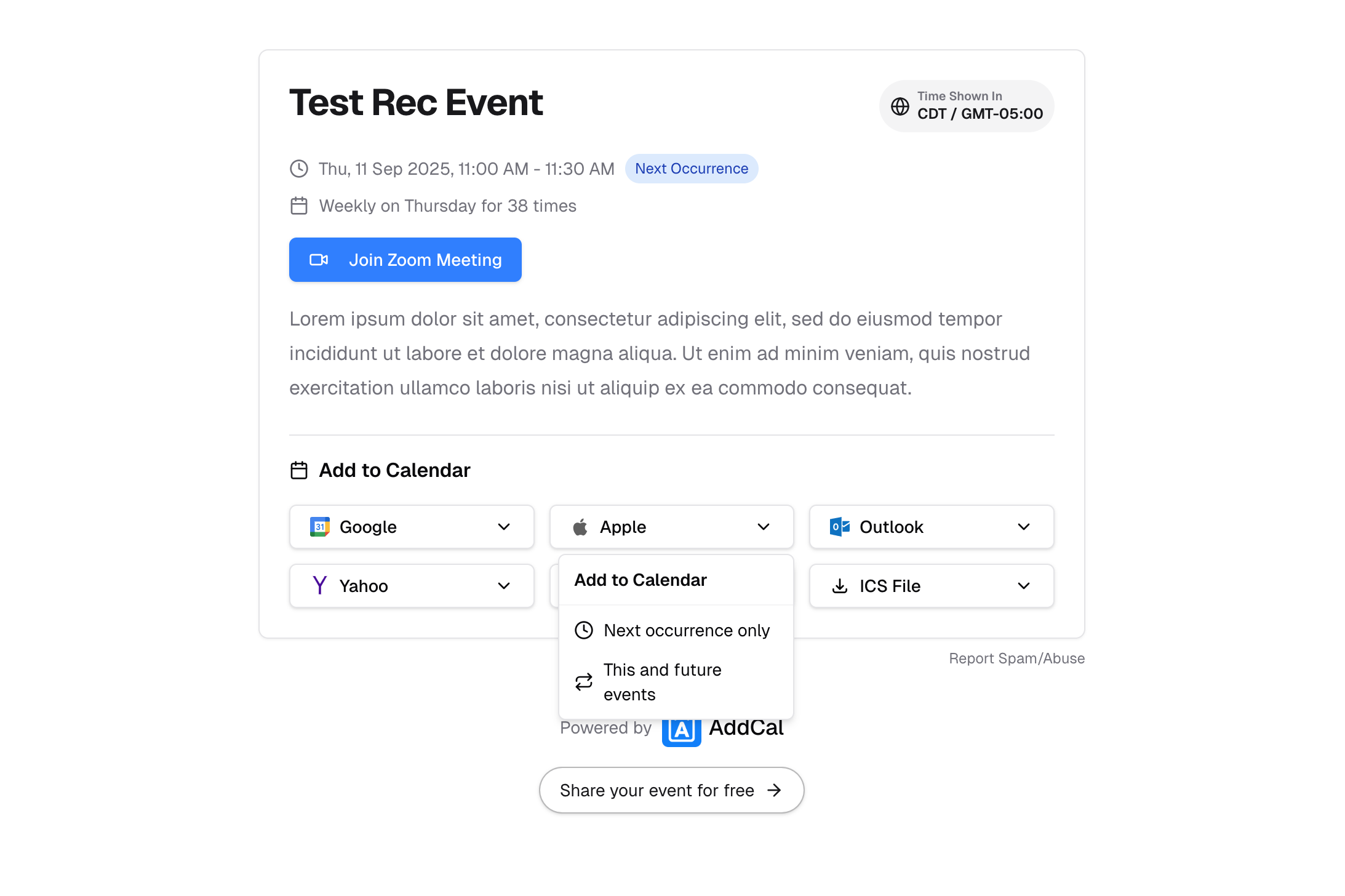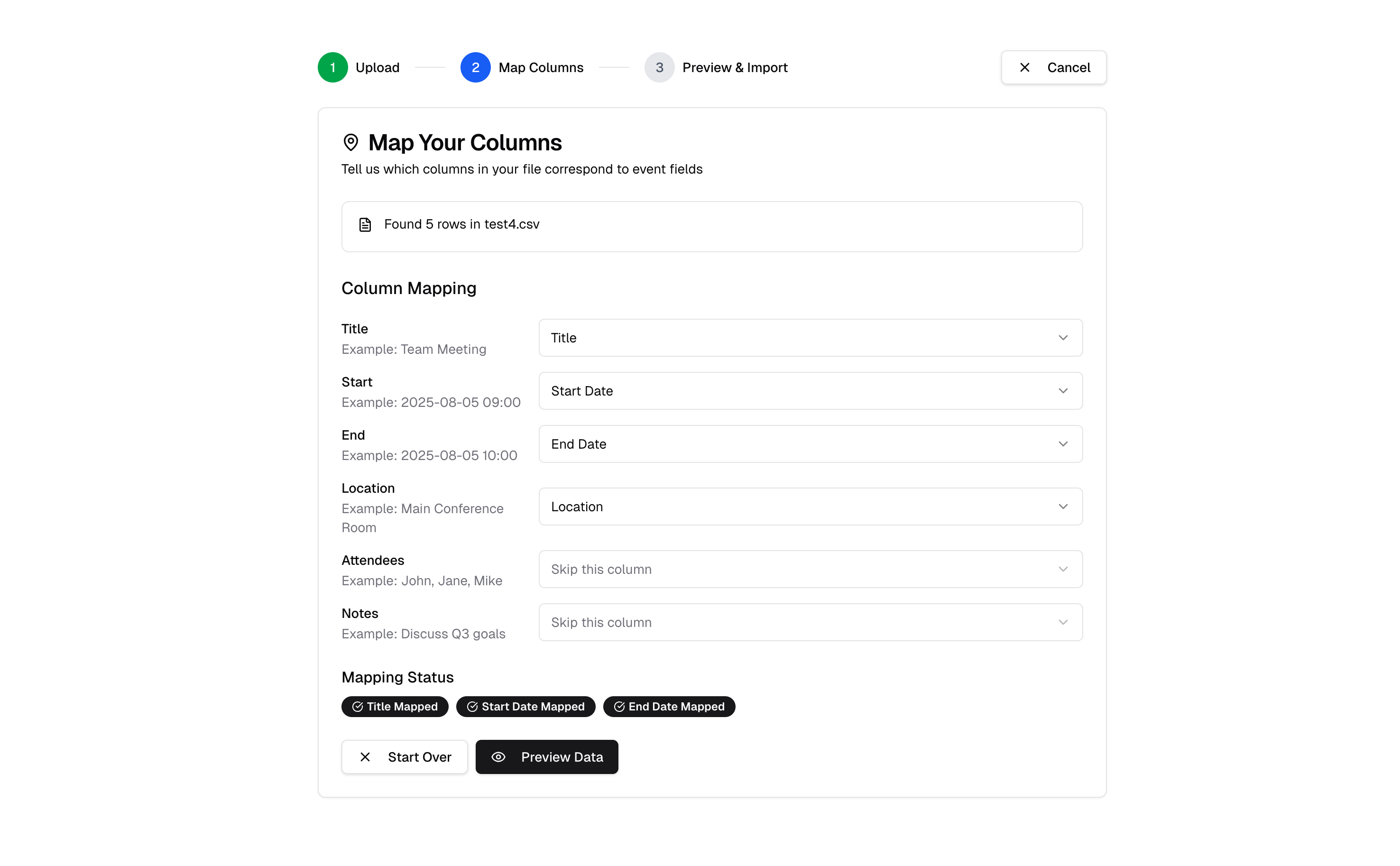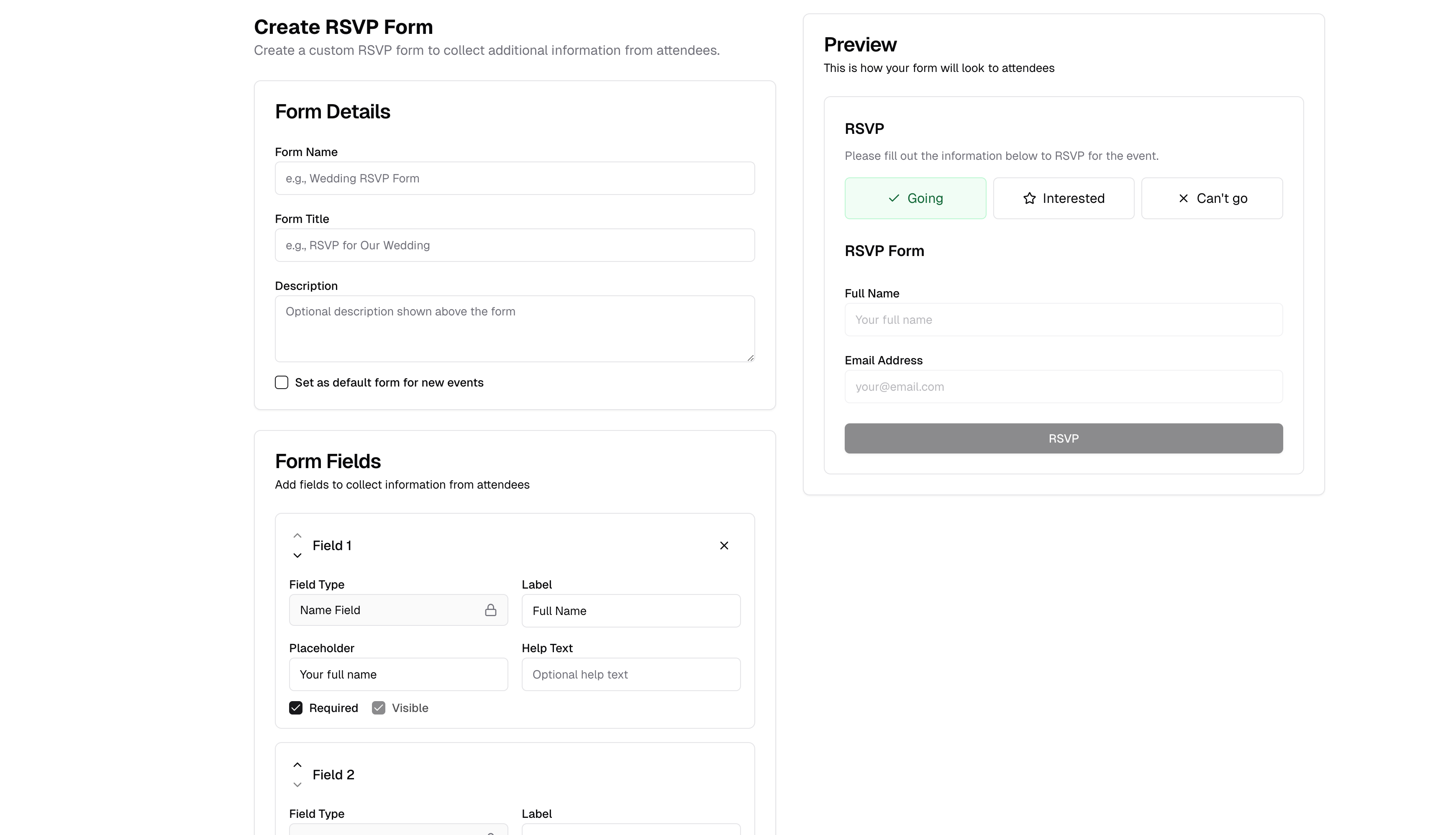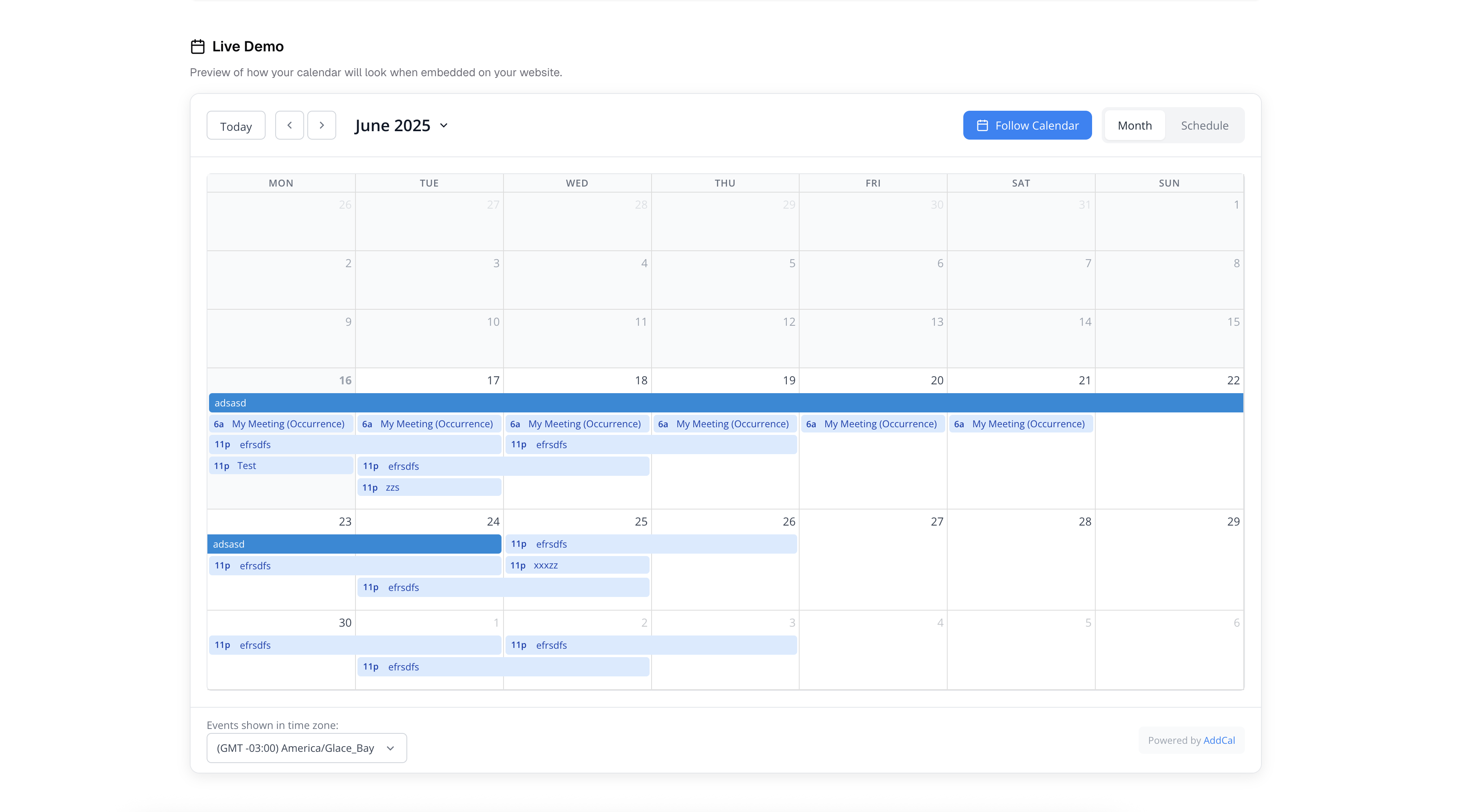Improvement
Speak Their Language with Public Page Translations! 🌍
We’re happy to announce that all public calendar and event pages can now be translated into multiple languages, making your events more accessible to a global audience.
We are launching with support for French 🇫🇷, Spanish 🇪🇸, Hungarian 🇭🇺 and Hebrew 🇮🇱
🚀 Update: Language Expansion!
We've just added support for a huge range of new locales. You can now set your public pages to:
German 🇩🇪, Czech 🇨🇿, Portuguese 🇵🇹, Italian 🇮🇹, Dutch 🇳🇱, Polish 🇵🇱, Japanese 🇯🇵, Korean 🇰🇷, Turkish 🇹🇷, Russian 🇷🇺, Swedish 🇸🇪, and Arabic 🇦🇪.
How it Works
Your public-facing content—including event details, calendar views, and RSVP forms—will now adapt to your users' needs. We are also hard at work bringing these translations to our embedded calendars and buttons very soon!
Want to see your language added?
We want to support as many communities as possible. If there is a specific language you need for your audience, please reach out to us via live chat, and we will prioritize getting it added to the platform