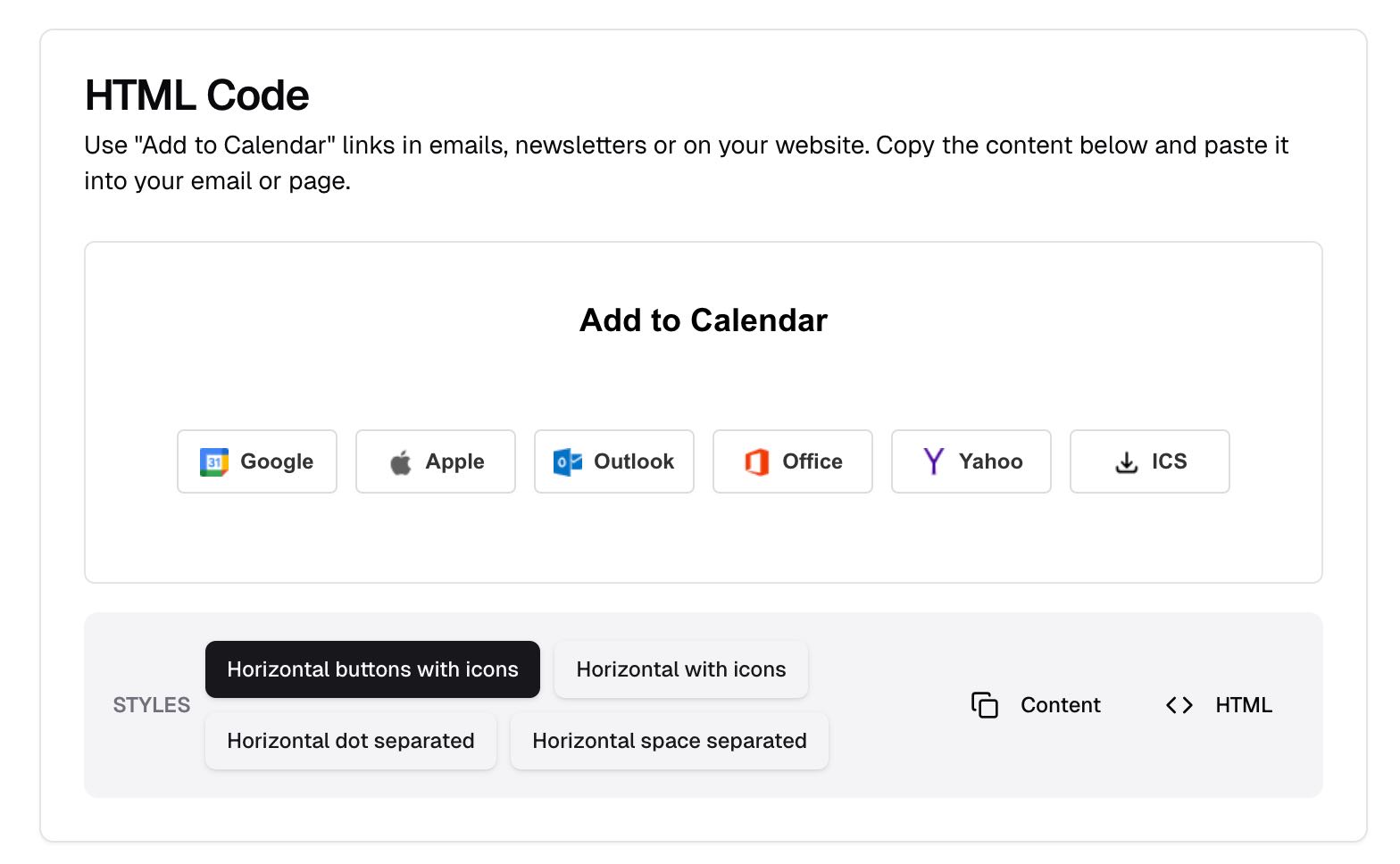Create universal links to any calendar
Share your events on social media, website and email campaigns with confidence. No credit card required.
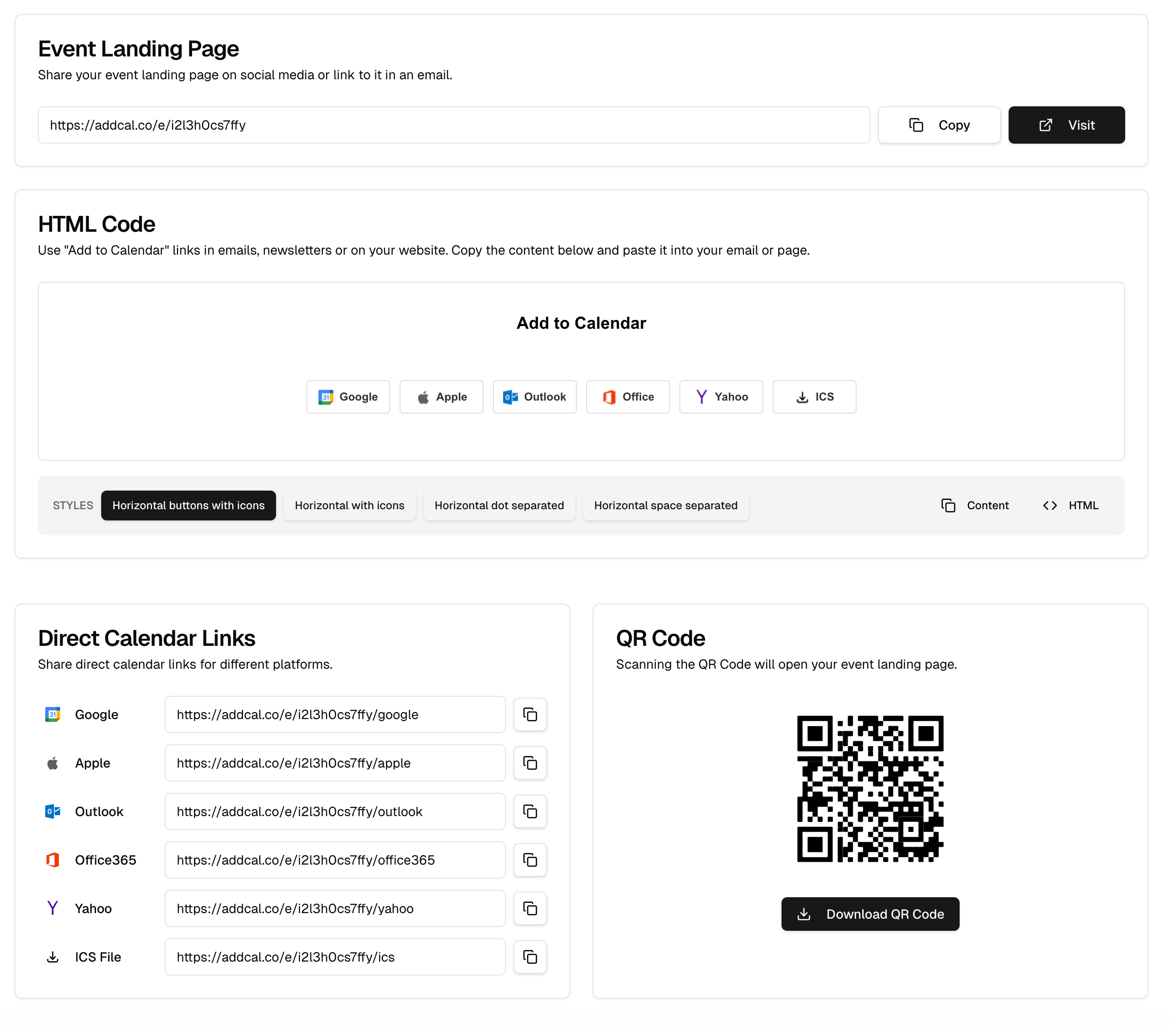
How It Works
Three simple steps to start sharing your events
Create your event
Start your free account and create your first event. Whether it's an online webinar or at a physical location, we've got you covered.
Share anywhere
After creating your event, share it by copying & pasting the link in your email campaigns, landing pages, or social media.
Track results
Track the number of people viewing and adding your event to their calendars to help you measure the effectiveness of your event marketing.
Three Ways to Share Your Event
Choose the sharing option that works best for your needs
Powerful Features for Event Sharing
Everything you need to create and share calendar events effectively
Universal Calendar Support
Works with Google Calendar, Apple Calendar, Outlook, Office 365, Yahoo Calendar, and any app that supports ICS files.
Multiple Sharing Options
Share your events via website buttons, email links, landing pages, or embeddable widgets.
Customizable Events
Create events with all the details your audience needs, including location, description, and reminders.
Detailed Analytics
Track views, clicks, and calendar adds to measure the effectiveness of your event marketing.
Easy Integration
Seamlessly integrate with your website, email campaigns, and marketing automation tools.
Branded Experience
Customize the appearance of your event pages to match your brand identity.
Works with All Major Calendar Services
Your audience can use their preferred calendar application





Frequently Asked Questions
Everything you need to know about our Add to Calendar links
 Sign up with Google
Sign up with Google