Create Your Subscription Calendar
Create a calendar link that lets users subscribe to your events and automatically sync updates to Google, Apple, or Outlook calendars.
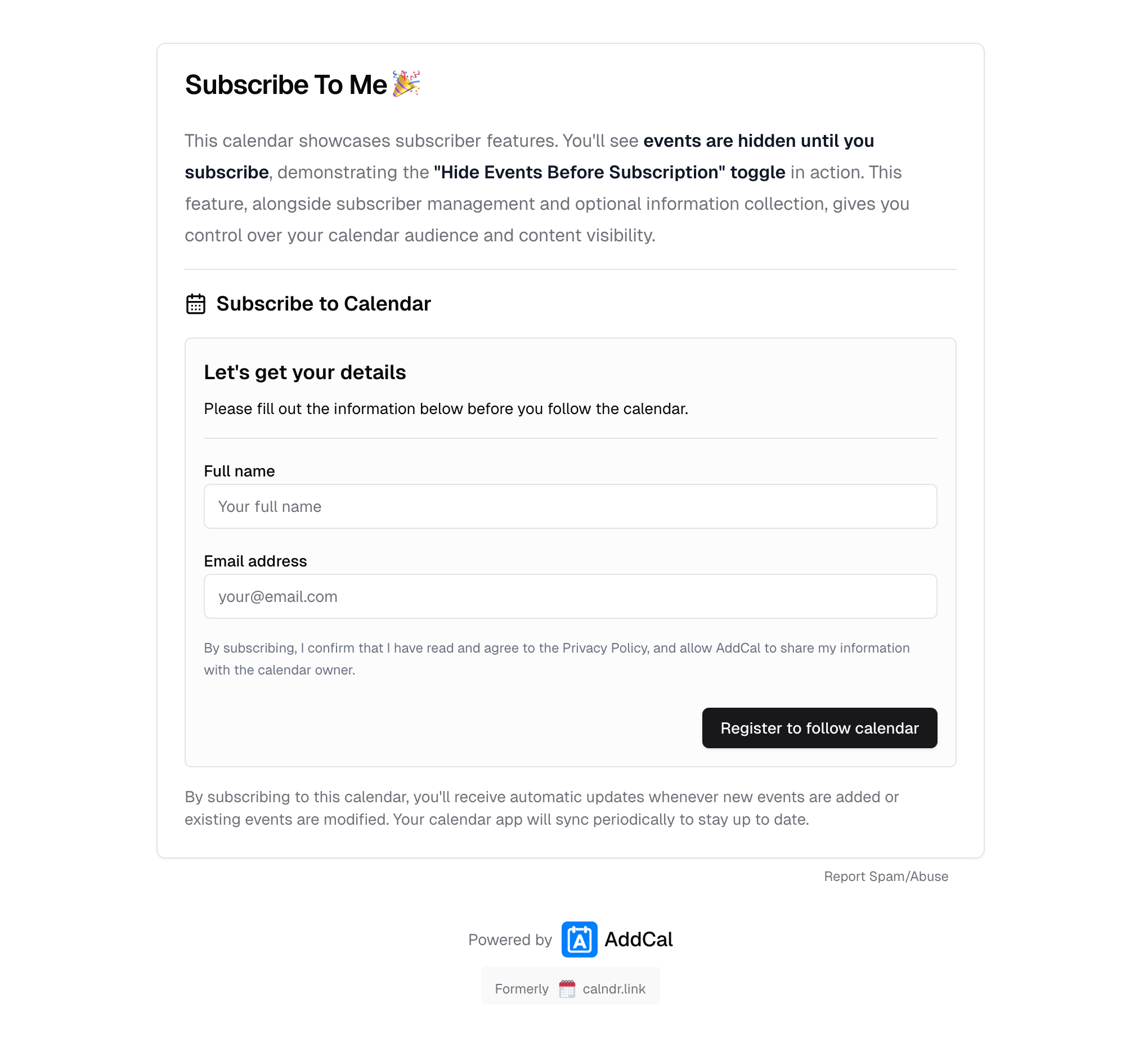
One Link for All Your Events
Share a collection of your events with your users, allowing them to subscribe and receive updates directly in their own calendar.

Powerful Subscription Calendar Features
Everything you need to share and manage your event calendar effectively
Automatic Updates
As you add or update events, changes are automatically synced with your subscribers' calendars.
Subscriber Management
Collect and manage subscriber information to better understand your audience.
Multi-Calendar Support
Works with Google, Apple, Office 365, Outlook, and Yahoo calendars.
Subscription Analytics
Track subscription metrics and understand which calendar platforms your audience uses.
Subscriber Data Collection
Optionally collect names and email addresses from subscribers for marketing purposes.
Customizable Options
Customize the appearance of your calendar page to match your brand identity.
How It Works
Three simple steps to start sharing your subscription calendar
Create your calendar
Start your free account and create your subscription calendar. Add your events and customize the calendar settings.
Share your calendar
Share your subscription calendar link via email, social media, or your website. Users can subscribe with their preferred calendar app.
Manage subscribers
Track subscriptions, collect subscriber information, and keep your audience updated with automatic calendar syncing.
Want to collect information from your subscribers?
Choose how you want to interact with your audience:
Allow users to subscribe anonymously
Let users subscribe without providing any personal information.
Collect information when users subscribe
Gather names, email addresses, and custom fields to better understand your audience.
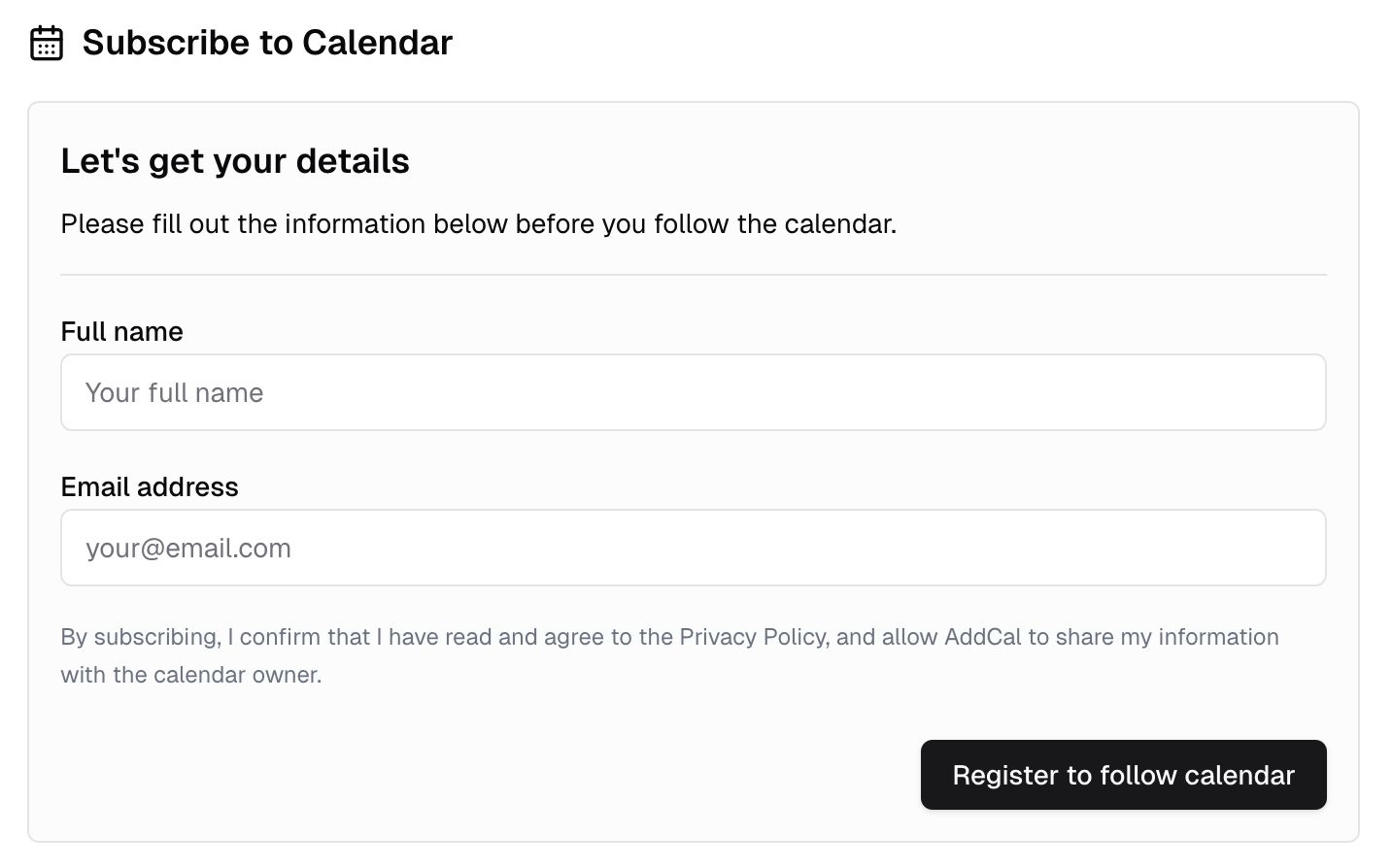
Perfect for Any Organization
Our subscription calendars work for a wide variety of use cases
Frequently Asked Questions
Everything you need to know about our subscription calendar features
Works with All Major Calendar Services
Your subscribers can use their preferred calendar application





 Sign up with Google
Sign up with Google